Remember: Other cryptocurrency platforms have a minimum deposit and withdrawal amount. So, before making a deposit, double-check it, or the funds will not be credited to your account.
1. On your, Binance Webpage click Wallet and then click Fiat and Spot.
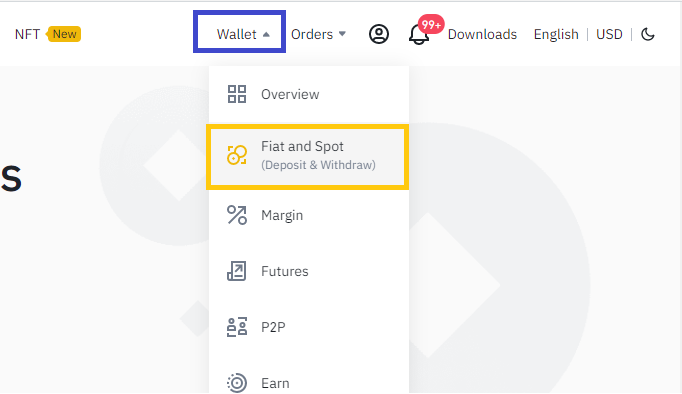
2. Here you can see all the cryptocurrencies. You can also search for the crypto you want to make a deposit. Once you find the crypto you want to make a deposit, click deposit. For this example, we are going to deposit using XRP.
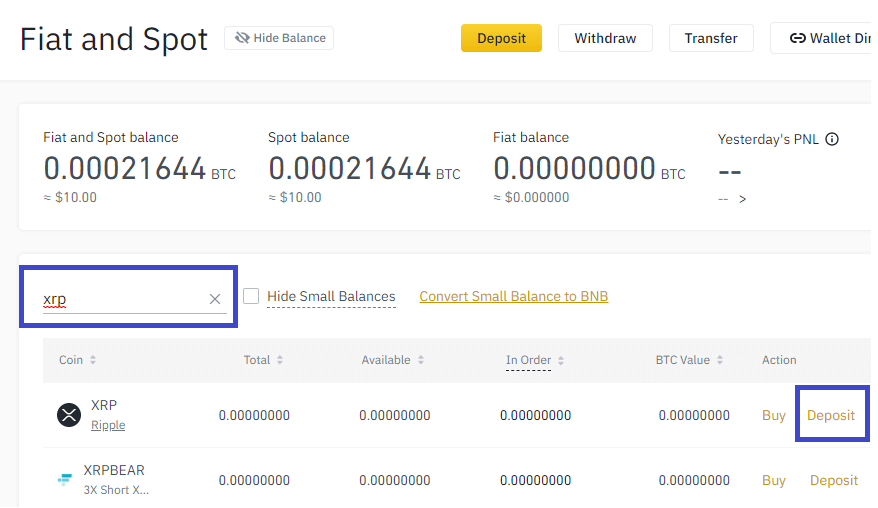
3. Binance will ask you for the network you want to use on the deposit page. Make sure to select the correct network, or your funds will be lost.
For this example, we are going to use the XRP network.
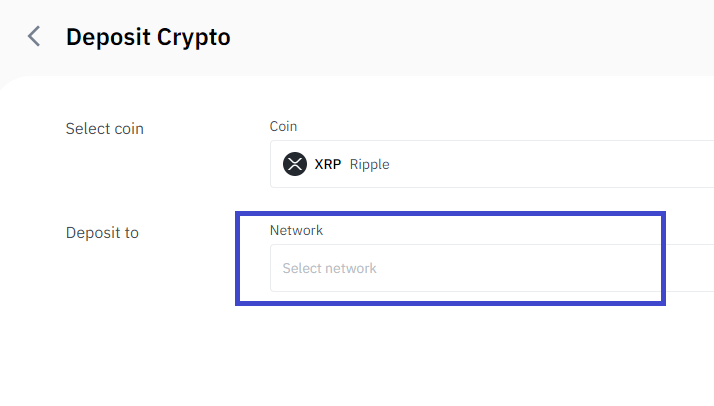
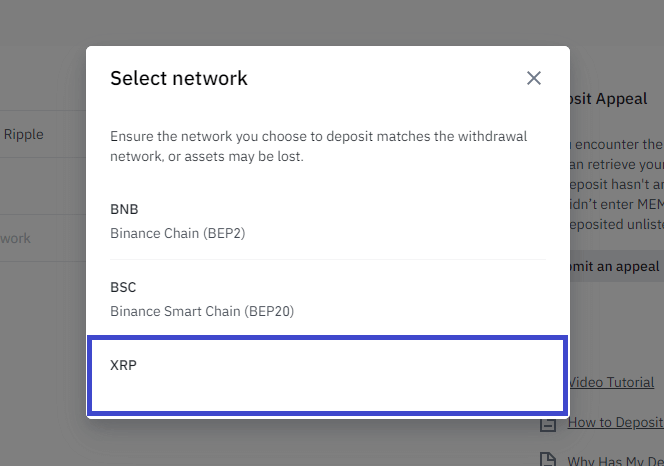
Make sure to Enter Both Address and MEMO tag, or you will lose your funds. Not like XRP, other cryptocurrencies don’t have a MEMO tag.
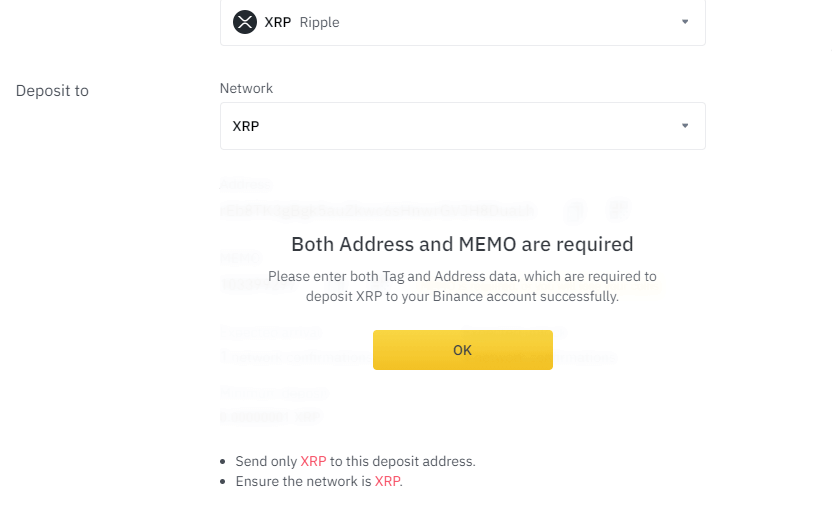
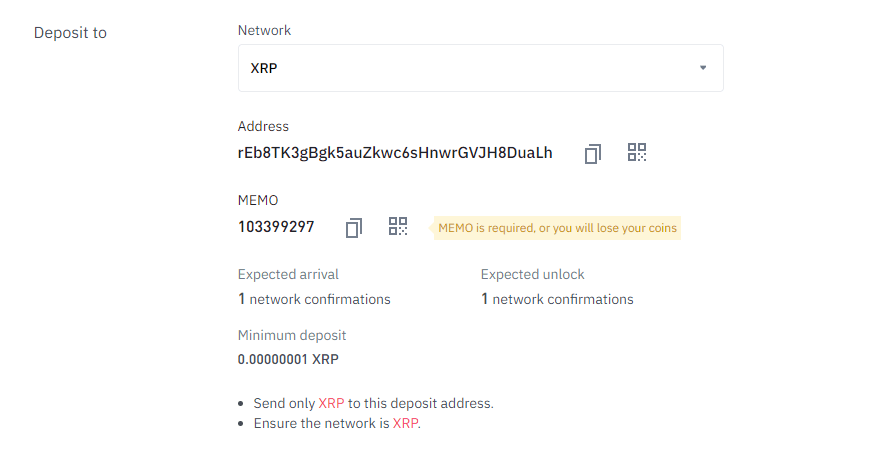
4. After you successfully send your crypto, you can see your current and previous transactions below.
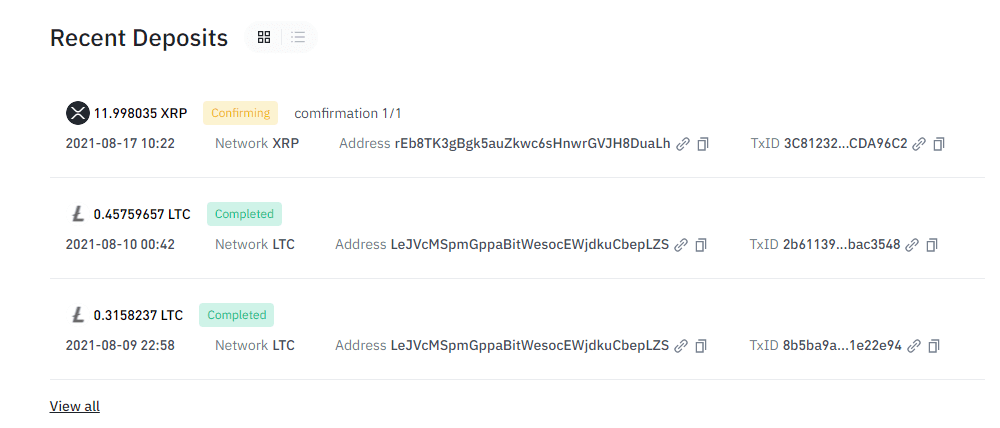
Once the confirmations are done, your deposit will now reflect in your Fiat and Spot account.





